New to Illustrator? Here’s a quick tip on how to create a “stitched” look. Make sure you check out my other Illustrator and Photoshop tutorials.
1. Open a new file or a file you’re working on. FILE < NEW or FILE < OPEN…
2. Select the shape tool from the tool palette on the left. I’ll be using the square tool for this tutorial (Figure 1).
3. Drag the cursor to your desired size. If you hold the Shift key while dragging you’ll get a perfect square, otherwise you’ll end up with a rectangle. (Figure 2)
4. By default your square or rectangle is filled-in white and has a black stroke. You can keep these colors or alter them to match your layout or whatever you’re creating. Make sure you keep the square or rectangle selected.
5. Next go the Stroke palette located on the right side of your desktop. You’ll see an option for “Dashed Line”, click the box next to it (Figure 3).
6. By default, the first “dash” box is filled at 12pt, this gives a rather large dash or “stitch” (Figure 4) so to change that click the box and type in 6pt (Figure 5). To open or close the gap between the stitches, click the “gap” box and enter the value of your choice, I typed in 6pt, to keep an even ration between the stitches and gaps. You’ll also notice there are two more sets of dash and gap boxes. Those can be left empty or you can play around with the values there and see the different effects you can get.
7. That’s it! Easier than actually sewing, right? (Figure 6)
Note: Whatever setting you have in the strokes palette will be applied to any other shape you draw using the shapes tool until you change the settings or open a new file.
Happy Scrapping!
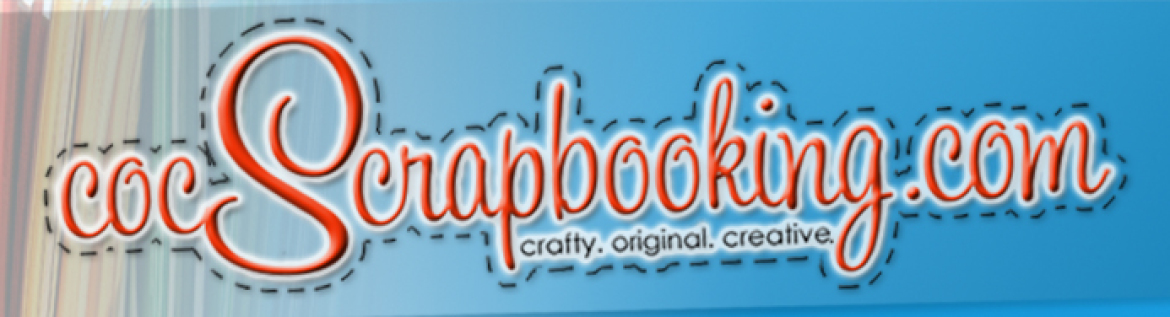






H1b Stamping says:
I’ve read some of the reviews on your site , and I truely enjoy the way you blog. I had your blog to my favorites blog site list and definitely will be coming back shortly. Take a look at my own site too and tell me what you think about it.
Cornelius Rijos says:
Nice post! Thanks!
Regine Eveleth says:
have already been visiting your blog around a few days. really enjoy your posts. btw i will be doing study relating to this area. do you know any other websites or perhaps forums in which I can get more? thanks a lot.
Cristy says:
You are very welcome! Thanks for stopping by! Happy Scrapping!
dieta kopenhaska says:
Just want to tell you that your website content is interesting, but you must improve site graphics