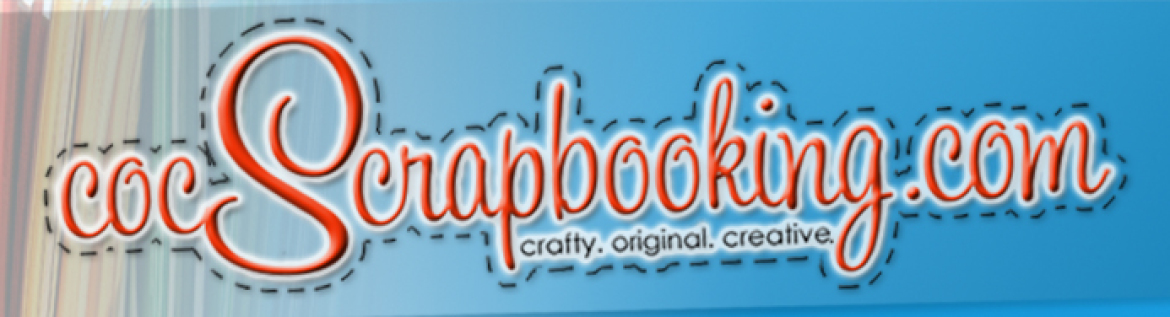What about the Craft Robo II? I really love it!
Up until YESTERDAY I liked my Craft Robo. Today, I love it!
See, I thought that by being a Mac user I was limited to a very narrow area of cutting because registration marks had to be printed on whatever I wanted to cut. Narrow, because the marks had to be about 2 inches in from the edges of the paper/cardstock so the digital eye of the cutter could recognize the marks. Then, I always have had to try positioning the paper/cardstock in slightly different ways until the cutter finally recognizes the marks. And then, if I used a dark colored paper/cardstock or one with a busy pattern, the cutter cannot see the marks at all. I did realize that by oulining the marks with my trusty white Galaxy Marker it helped the cutter see the marks…..but come on…… a bit frustrating to get something cut.
BUT……..the revelation!
I stumbled upon a Wishblade video and noticed that what was being cut didn’t require registration marks. I thought that would be nice if I could bypass the whole centering all the pieces close together of whatever I wanted to cut so that the registration marks are placed just right for the cutter. I thought I would just have to try it.
Well…….it’s wonderful!
I tried it out (yesterday) on my giraffe paper piecing pattern which I had tried before using the “registration marks” method and had gotten it to cut but after much frustration. But now, using any colored paper/cardstock with or without busy patterns, any size from like 2 inches to almost 8.5 x 11 inches, the Craft Robo cuts it like butt-ah!!! I was so excited, I started cutting all my paper piecing patterns just to make sure and yep, it’s great!!
So……what I learned.
The “registration marks” method although I have to fidget with it, is really great when I want to silhoutte a photo or when I design something with specific colors that I’ll print on white or light colored paper/cardstock first and then run it through my Craft Robo.
For everything else, just create and send to cut! Awesome!