Here’s a quick way to get a chalking effect in your digital layouts.
1. Open your layout or a new blank file, I’ll be using PhotoShop CS2.
2. Create a shape or place a shape if you’ve purchased or downloaded a digital embellishment.
I’ve drawn out this butterfly shape (figure 1) using the custom shapes tool. You can find lots of cool shapes there. I want to use this butterfly in a layout just as I would use chipboard or paper piecing in traditional scrapbooking.
3. Double click the layer of the shape in the Layer Palette (figure 2). This will open the Layer Style window (figure 3).
4. Click on INNER SHADOW (figure 4). Which will then open the options to create the inner shadow (the “chalking” effect in traditional terms). Focus on the options for DISTANCE, CHOKE and SIZE. Play around with those three until you get the effect you want. I usually set the DISTANCE to 0px and vary the amount of CHOKE and SIZE.
5. Click OK to commit your settings.
That’s it as far as “chalking” is concerned (figure 5). But if you want to take it a bit further, you can make the shape look more like real traditional paper piecing by applying a texture to it (see #6).
6. Use the TEXTURIZER filter (figure 6): FILTER < TEXTURE < TEXTURIZER.
7. Select CANVAS as the texture option and leave the default settings, they’re usually ok (figure 7). Then click OK to commit your settings.
8. And there you have it! Amazing! It looks just like real paper piecing! Cool! (figure 8)
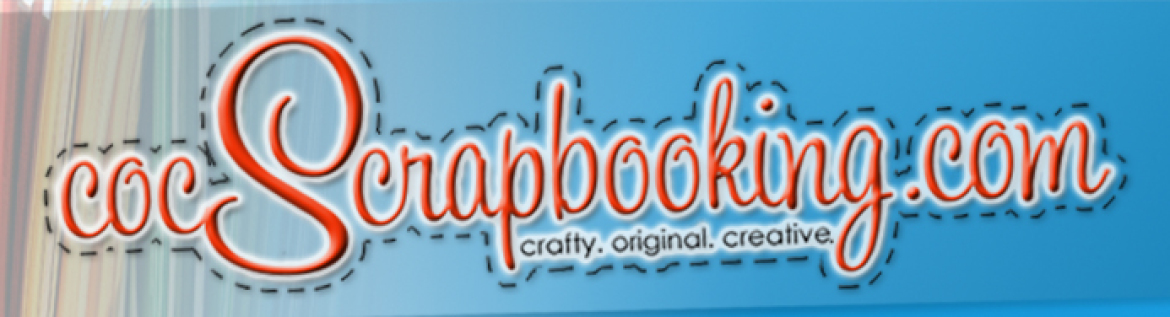








Cristy says:
Hi Nikki, thanks for the nice comments! I wish I could help you with the Inner Shadow settings, unfortunately I don’t have CS5 yet. I will research this and will post an answer as soon as possible. Hang in there!! 🙂
ncalmes says:
Hi 🙂 First let me thank you with everything in me for sharing all that you know about making patterns!! I have been looking for answers for a very long time and nobody seemed to want to help me! God Bless You!! I love you blog!!
My question is when I am trying this chalking method (Im using Photoshop CS5) and I click on “Inner Shadow” I don’t get the distance, choke and size options. Am I doing something wrong or is it a change in the Photoshop software? If so, do you know how to access those options in CS5? Thank you so much!! Again, YOU ARE THE BEST!!!
Nikki