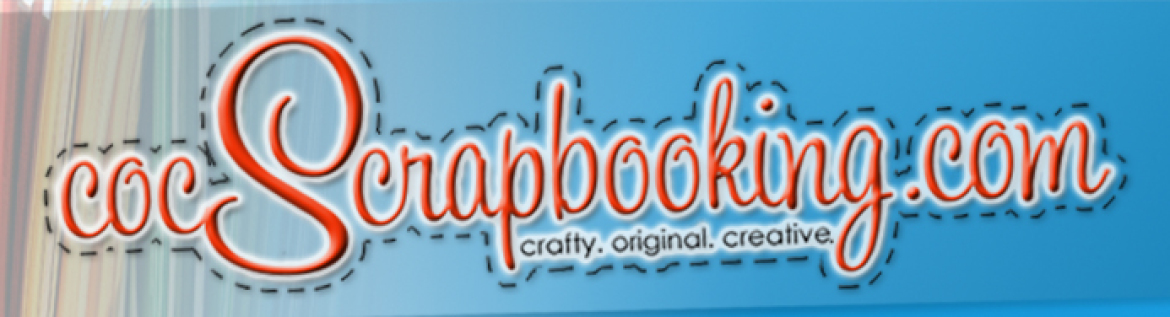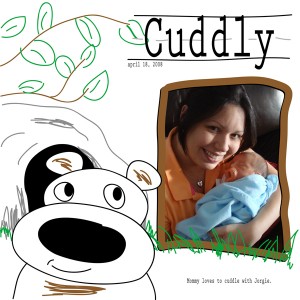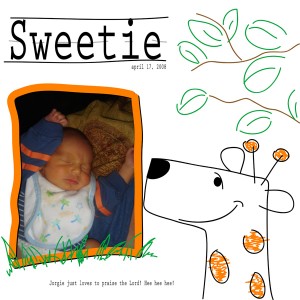I’m gonna try to select a “Digital Layout of the Week”, every week, and deconstruct the design process for the benefit of any newbies to the digital world and for the veterans, maybe we can learn something new! Please leave your comments and questions and I’ll be happy to answer.
This week we have two single photo digital scrapbook layouts, “Cuddly” and “Sweetie”. Here’s how these were created along with notes on the software used:
1. PhotoShop or Illustrator?
It’s up to you. If you want to edit your photos (ie. add effects) then PhotoShop is better. But, both have similar tools and are compatible with each other. I sometimes create patterns, doodles or a drawing of something (like the giraffe and bear) in Illustrator and later open them in PhotoShop and make the rest of the layout there. For this weeks layouts I used Illustrator only.